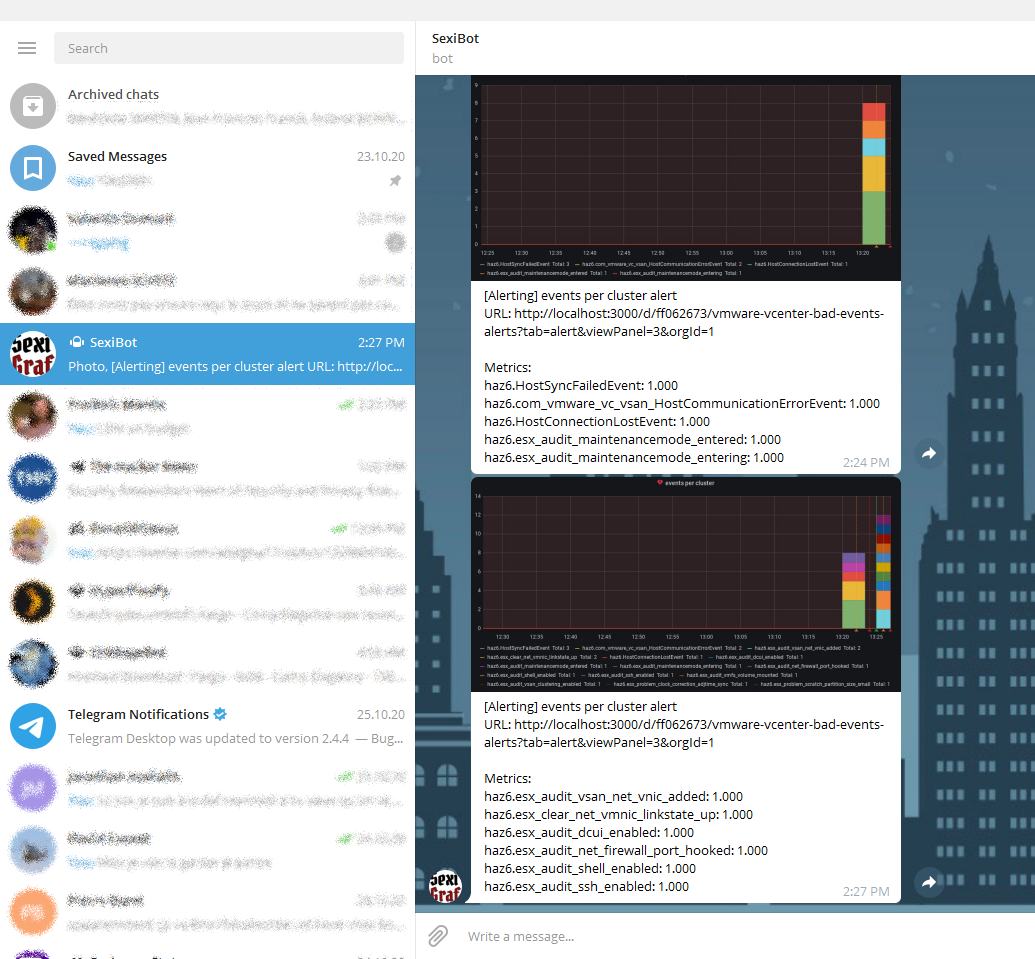vCenter Bad Events Alerts
Since template variables are not (yet?) supported in grafana, you can’t configure alerts on the vCenter Bad Events dashboard. So we decided to create a similar dashboard with wildcards and preconfigured alerting.
This is a first step since you’ll receive a notification for anything catched by our amazing AI but we figured that it’s better than nothing at all.
To get alerts, you’ll need to add and configure a notification channel in grafana and since we love Telegram, here is a quick how to do it yourself.
First you have to create a bot and get the API token and the Chat ID. Then create a new notification channel with the provided information:
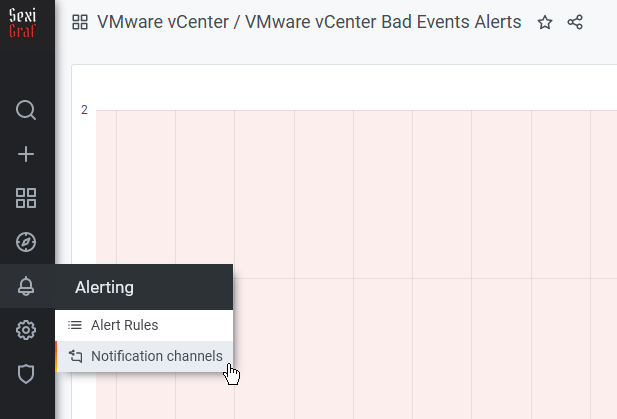
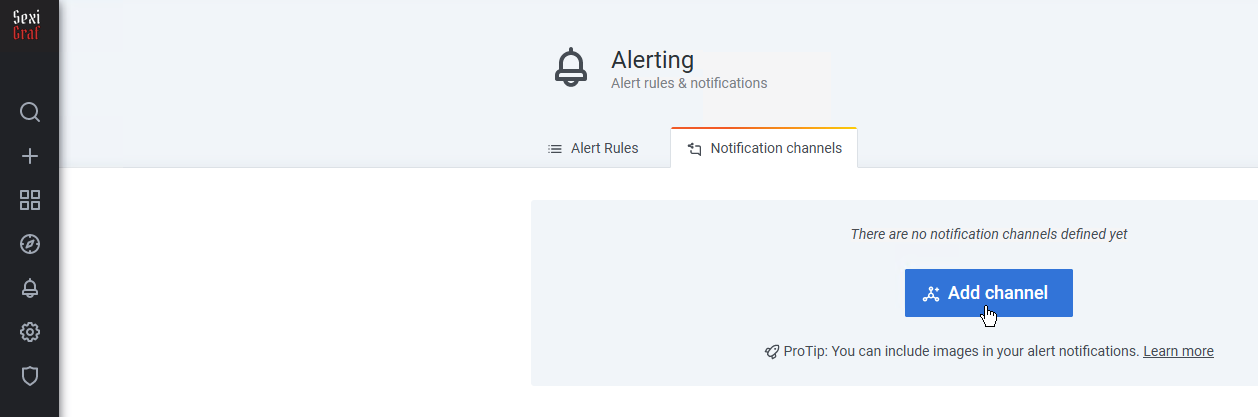
You need to check the “Default” and the “Disable Resolve Message” boxes so this will work out of the box with our preconfigured dashboard:
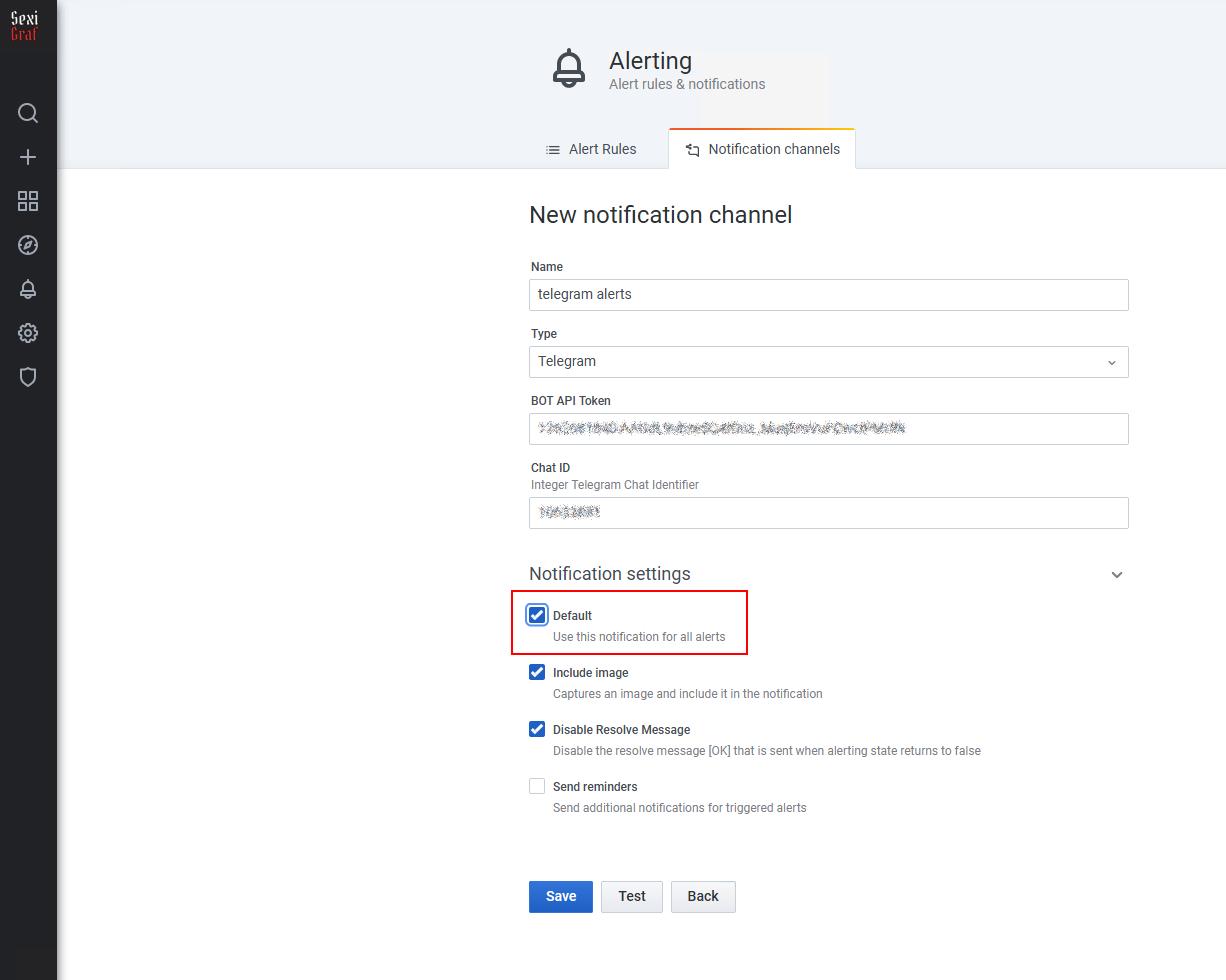
And that’s it, now you’ll received all your bad events in this telegram chat: