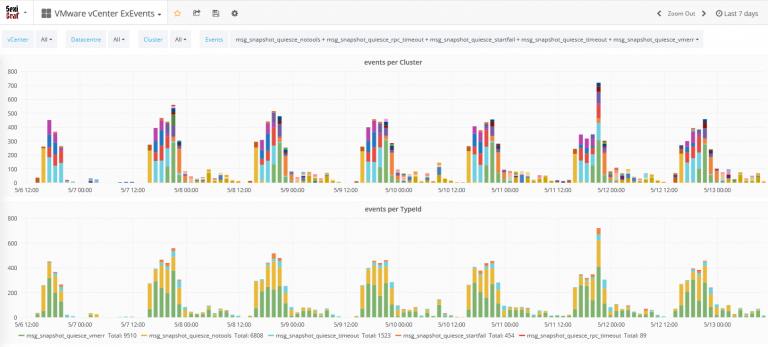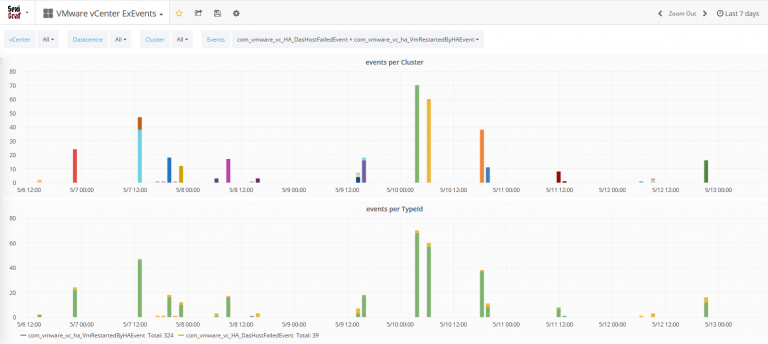vCenter Bad Events
After years of SexiLog feedback, we figured out that some VMware users are well aware of the ESXi logs monitoring benefits. We also discovered that the configuration needed to get syslog working is sometime confusing (syslog target, firewall, etc..) but also that the security behind it is also a concern. And of course there is the big players with thousands of ESXi to manage. For all those reasons, starting from PoliGraf 0.99f, we now included event monitoring! Bad ones obviously 😉
You’ll now be able to see what is happening on your infrastructure (at computeResource level so even standalone hosts are included) without anything more to do but deploy PoliGraf and enjoy our new dashboard with events per Cluster on top and events per TypeId at the bottom. Behind the scene, we fetch the list of “bad” events available on your vCenter so even future vSphere version will be supported and then we ask the eventManager if those events occurred in the last 5 minutes. Here is a small example of what we could get from our “test” setup:
BadUsernameSessionEvent
ClusterOvercommittedEvent
com_vmware_vc_certmgr_HostCertExpirationImminentEvent
com_vmware_vc_HA_DasHostFailedEvent
com_vmware_vc_ha_VmRestartedByHAEvent
com_vmware_vc_VmDiskConsolidationNeeded
esx_audit_host_boot
esx_problem_net_connectivity_lost
esx_problem_net_vmknic_ip_duplicate
esx_problem_scsi_device_state_permanentloss
esx_problem_storage_apd_start
esx_problem_storage_redundancy_lost
esx_problem_visorfs_ramdisk_inodetable_full
esx_problem_vmfs_heartbeat_timedout
esx_problem_vmfs_nfs_server_disconnect
esx_problem_vmfs_resource_corruptondisk
esx_problem_vsan_no_network_connectivity
InsufficientFailoverResourcesEvent
msg_snapshot_quiesce_timeout
VmInstanceUuidConflictEvent
VmMacConflictEvent
VmMaxRestartCountReached
VmOrphanedEvent
vob_fssvec_lookup_file_failed
vob_vmotion_transmit_vbuf_not_connected
This is more than enough for most of any VMware admin but remember, if you want more, you need syslog 😉